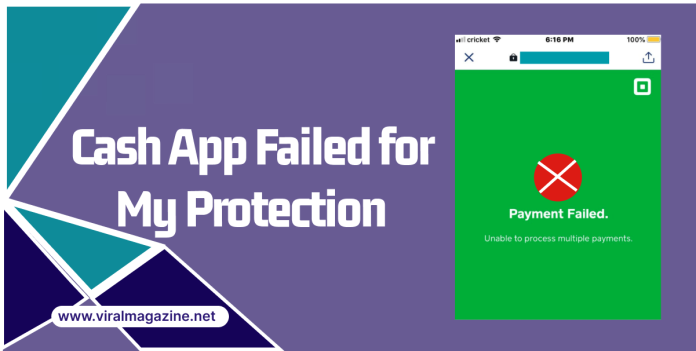If you’re stuck with that annoying cash app that failed because of my protection error, don’t stress! A few people on Reddit and forums are talking about the same thing, seeking to figure out how to fix it.
This is the ultimate guide to solving the cash app protection error rapidly and easily. Want to know how? Let’s dive in and get it fixed ASAP.
Why Cash App Payment Failed For Your Protection
Getting hit with the payment failed for your protection message? Here’s why it happens.
- Shady stuff spotted: if a cash app sees anything sketchy_ like too many logins fail or weird transactions, they’ll block payments to keep your cash safe.
- Unverified account: haven’t verified your account yet? a cash app might put limits on your spending or even block payments.
- Risky recipients: Sending money to someone the cash app thinks is SUS? Your payment might get stopped.
- Tech glitches: sometimes it’s not you- it’s just cash up dealing with bugs or tech issues on their end.
How to Fix Cash App Declined for Your Protection
If you’re seeing the Payment Failed for Your Protection error, here’s what you can do to fix it:
Fix 1: Verify Your Account
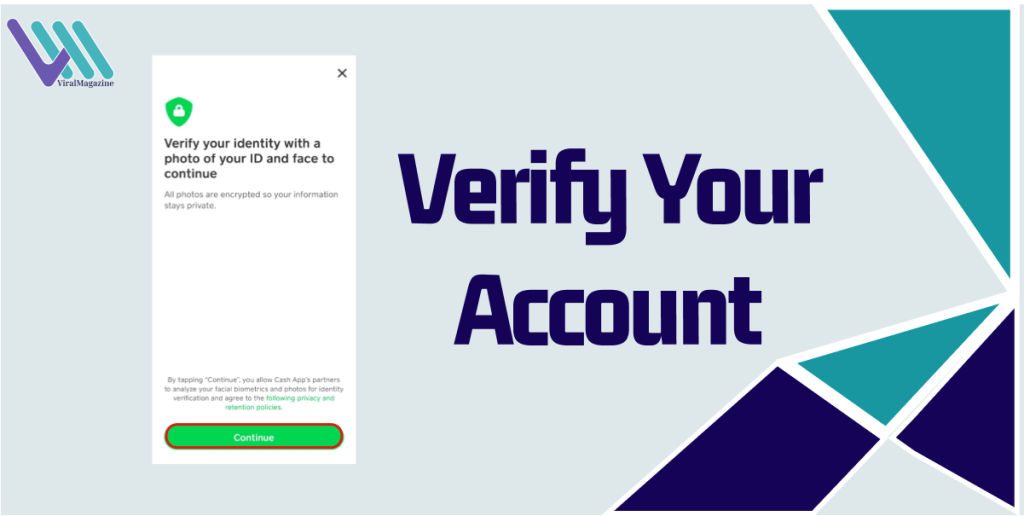
If your account isn’t authenticated, get it done by adding your full name, date of birth, and Social Security number. you may also need to upload a pic of your government-issued ID.
Fix 2: Contact Cash App support
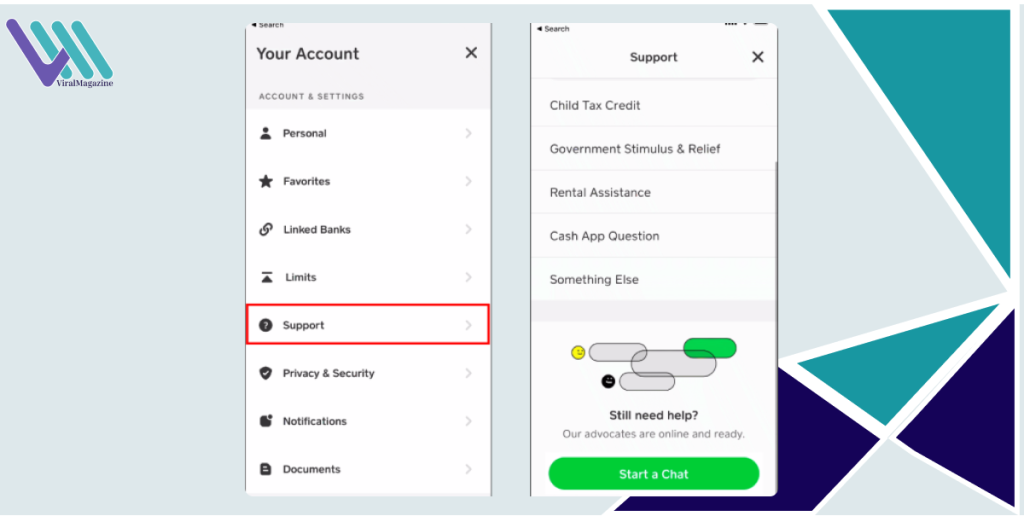
Still, getting the error after verifying? Hit up cash app support! they’ll help figure out what’s going on and why your transactions are getting blocked.
Fix 3: Use a Different Payment Method
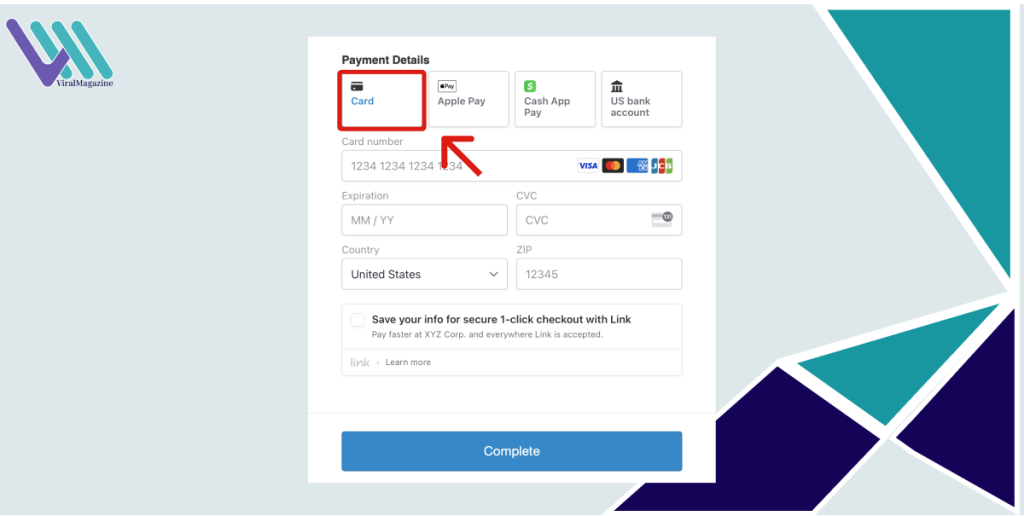
If the cash app keeps declining your payment and support can’t fix it, try switching it up. use a debit or credit card to get the transaction through.
Fix 4: Save the Contact
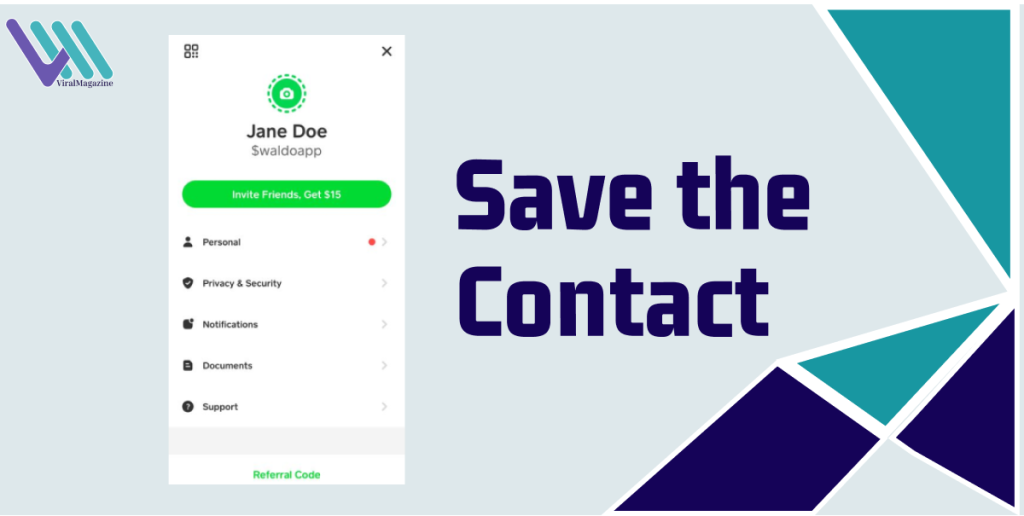
Trying to send money to someone not in your contacts? the cash app might block it for security reasons and show a transfer failed error. To fix this, add their number to your contact and ask them to do the same. Make sure they’ve used a cash app before and completed some basic verification like KYC. That will make your payments smoother.
Fix 5: Check the Date Time and VPN of App
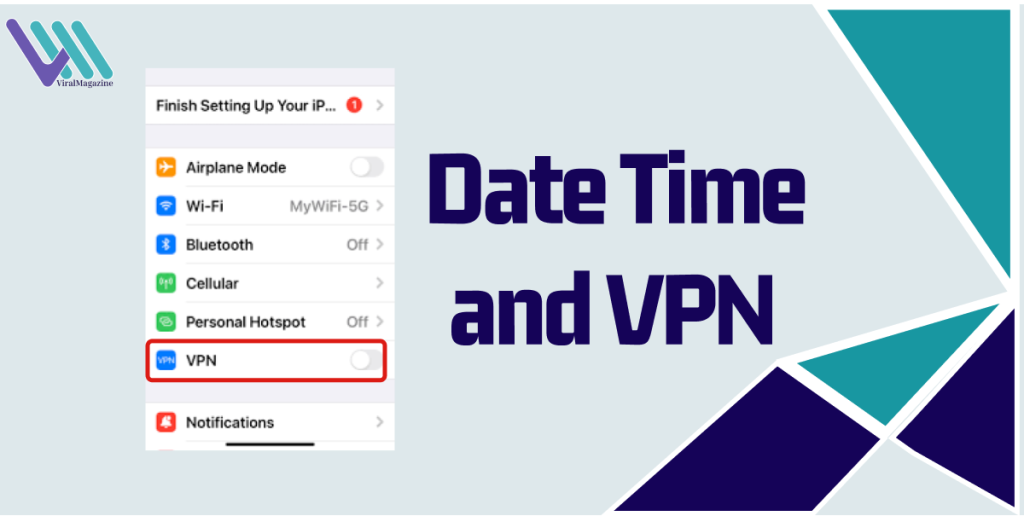
Using a VPN or messing with your device’s date and time settings can cause issues. Set your date and time to automatic and turn off any VPN. Especially if it’s from another country. VPN’s can trigger cash app security measures. flagging your transaction as suspicious and causing it to fail. Disable them to avoid payment errors.
Related Posts
Tips and Tricks to Fix Transfer Failed Declined for My Protection on Cash App
To prevent payments from failing and keep your account secure, follow these tips
Set a Strong Pin /Passcode
- secure your cash app account with a strong PIN or passcode to keep it safe.
- Enable Two Factor Authentication / MFA (2FA)
- Turn on 2FA for additional protection, adding another layer of security to your account.
Be Cautious with Transactions
- only send or receive money for people you know and trust. Avoid risky transactions with strangers.
Avoid Suspicious Links
- Avoid Phishing Emails or texts claiming to be from a cash app. Scammers often use fake links to steal your info.
Contact Support If Needed
- If a transaction fails and you’re unsure why, reach out to cash app support. They can help figure out the issue and guide you.
By following these tips, you can reduce errors and keep your cash app transactions smooth and secure!
Conclusion
If you’re getting the payment failed for your protection error, the best move is to hit up cash app support. They’ll help you figure out why your transactions are getting blocked.
But before that you can try a few quick fixes yourself, like verifying your account or switching to a different payment method. And that’s it! Now you know how to handle the payment failed issue on Cash App and get things working again.