After using a new phone for one or two years, its performance often diminishes automatically. Phone running slow and freezing is a major problem for many smartphone users. And sometimes it frustrates us. So, are you looking for a solution to fix your slow Android phone?
By following the tips and tricks shared in this post, you can ensure your Android phone always performs at its best. In this guide, I’ll explain the reasons behind a slow Android phone and share 9 effective ways to speed it up.
Why is My Phone so Slow Over Time
Older phones often run slower, not due to the device itself, but because newer apps and operating system updates place greater demands on storage and performance. These updates are optimized for more recent phone models, which can make it challenging for older devices to keep up.
1. Low Storage Space
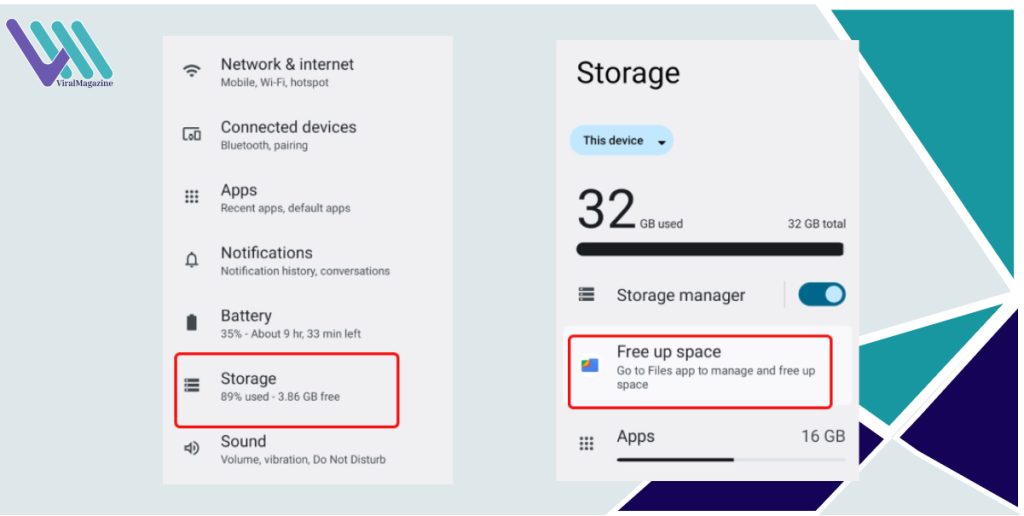
Limited storage space can cause your Android phone to run slower. Newer devices will prompt users to free up storage space and specify a variety of options for how you can do this. To free up storage space on your Android, follow these easy steps:
- Go to Settings
- Tap to Storage
- Go to Free up space
Follow the prompts that your phone supports to clear your storage. Some of those may include:
- Clean junk files
- Delete large files.
- Delete idle apps.
- Delete any backed-up media.
2. Free up Space and Clear Old Apps and Malicious Software
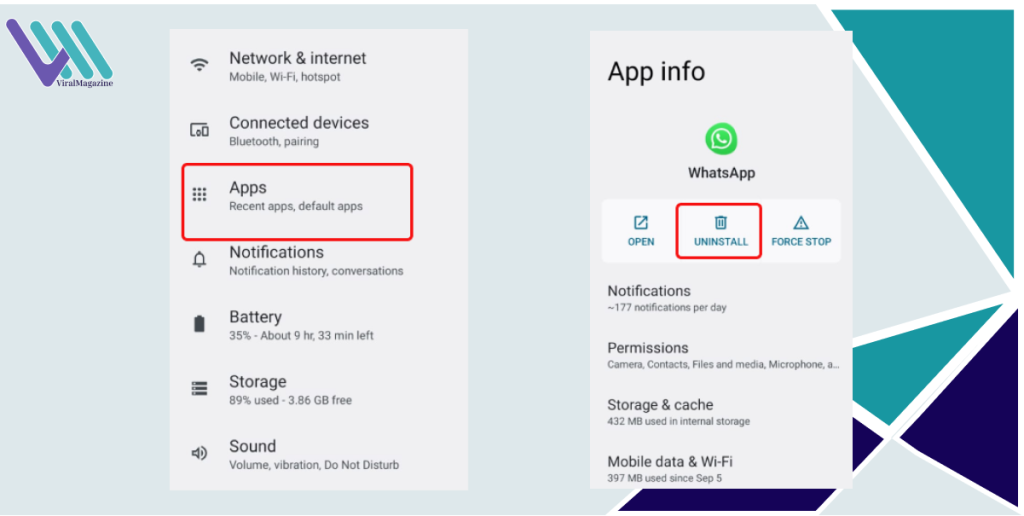
Decluttering your Android device is A key way to boost your phone’s performance. Removing unnecessary apps not only speeds up your phone but also keeps your screen tidy, making it easier to find the apps you use regularly.
To uninstall unused apps, follow these steps:
- Open Settings and navigate to Apps.
- Select the app you want to eliminate and select Uninstall.
- Repeat this procedure for every app you want to eliminate.
3. Restart Your Phone

A simple restart can often help your phone regain its optimal speed. If your device isn’t performing well, restarting it is a good first step. Think about how many apps are open, slowly consume memory and battery power on the phone, and think about all those times you’ve thought that your phone drained totally too fast that day. Restarting your phone can resolve performance issues by clearing open apps, resolving memory leaks, and eliminating anything draining your battery.
It’s a good habit to restart your phone at least once a week to increase performance, prevent crashes, extend battery life, and free up memory. Restarting also clears cached data and stops apps that may be slowing down your device. Try it now to see if it boosts the speed and functionality of your Android phone!
4. Disable Live Wallpaper
If you’re using a Live wallpaper on your phone, try disabling it.
- See, Live wallpapers add a touch of personality to your phone’s home screen,
- However, that animation comes at a cost.
5. Update All Apps / OS

Always install the latest version of operating system and apps as soon as it becomes available for your device. This ensures upgraded performance, resolves bugs from former versions, and applies critical fixes, enhancements, and security updates. Usually, you can check for software updates by navigating to Settings > System Updates > Check for Updates.
6. Reset Your Phone

A factory reset is typically a last resort, so we recommend trying the other suggestions in this article before opting for this solution. Performing a factory reset will restore your device to its original settings as it was when purchased, erasing all new apps, photos, messages, contacts, and other data.
If you’ve exhausted all other options and your phone is still running slowly, a factory reset might help improve its performance. Here’s how to Perform a factory reset on your Android phone:
- Open Settings.
- Navigate to System.
- Select Reset options.
- Choose Erase all data (factory reset).
Ensure your device has sufficient battery life or is connected to a charger, as the reset process may take some time to complete.
7. Remove Unwanted Apps & Games
Android OS allows you to install numerous apps and games simultaneously if there’s enough storage available. However, having too many apps and games on your smartphone can negatively affect its performance. This is because many apps run in the background without your knowledge. To free up space and increase performance, you can move these apps to an SD card.
8. Clear Your Cache
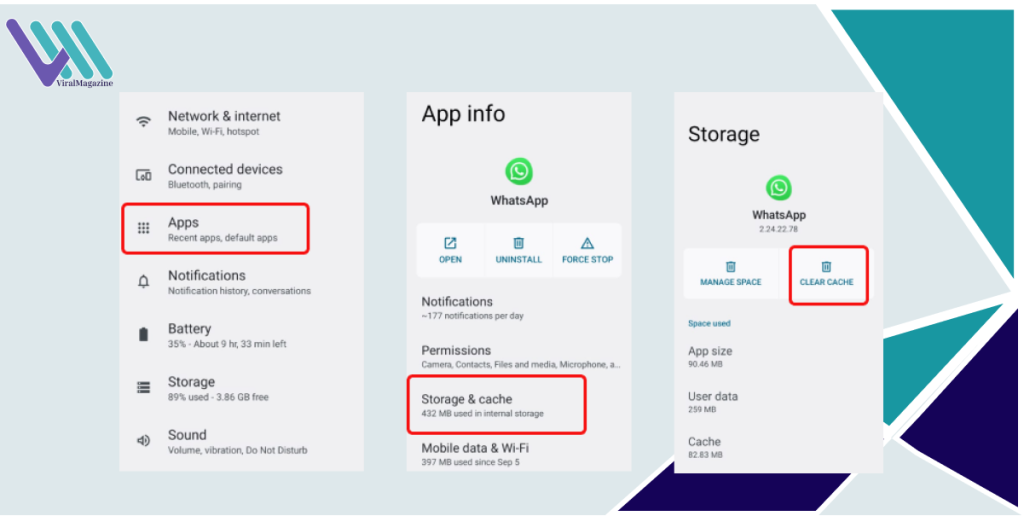
Clearing an app cache can often resolve common issues like slow performance or crashes. On a Samsung Galaxy
- Tab setting> Apps
- Tap the drop-down menu option alongside your apps then under sort by choose size and top OK your App will be sorted so the ones taking up the most space are listed first.
- Select an app then top storage> clear cache.
9. Delete the Widgets you Don’t Use
Regularly deleting old apps or widgets every few months can enhance your device performance providing a smoother and more enjoyable Android experience don’t worry, anything you remove can be quickly redownloaded whenever needed.
Maintaining your phone by clearing unnecessary apps, restarting it, and staying current with updates is completely free. Just dedicating a few minutes each week to keeping your phone tidy and organized can significantly improve its speed and efficiency.
If your phone is running slow, several factors could be causing the issue, from software glitches to hardware problems. In some cases, related issues like network disruptions, unresponsive buttons, or system errors might also affect performance. To help you troubleshoot effectively, here are some useful guides that address common mobile issues
- LTE or VoLTE not appearing on your phone
- Android keyboard isn’t responding
- volume buttons not working properly
Conclusion
In this article, I have provided the solution to Why is my phone so Slow and 9 Ways to Speed up Slow Android Phone. I hope this has been helpful to you.




